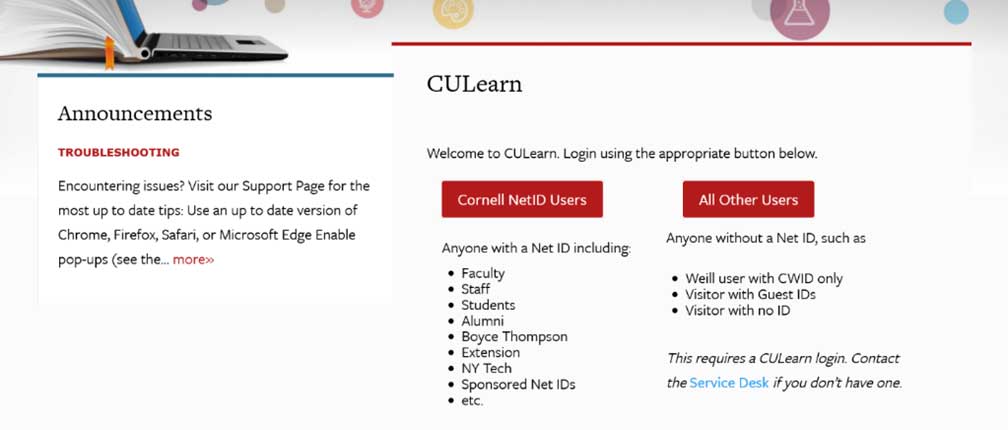CYS Training Instructions
Read and/or print All directions before proceeding to access CULearn and the courses for protecting minors.
Instructions:
Login to CULearn
-
All Users including faculty, staff, students, and volunteers are to navigate to CULearn.
-
Faculty, staff, and students click on the Cornell NetID Users button and enter the active CU NetID.
-
For All Other Users with an active CU NetID, click on the All Other Users button and enter the active CU NetID.
-
For All Other Users without an active CU NetID, inform the Program Director.
-
Program directors will need to request the Children and Youth Safety Program Administrator at youthprogramadministrator@cornell.edu to have the training assigned to the learners, that do not have an active CU NetID.
-
After training is assigned to the learners without an active CU NetID, then the learner needs to navigate to CULearn and click on the All Other Users button.
Search for the Course
-
Enter the course title RMI 101 Protecting Children: Identifying and Reporting Sexual Misconduct in the Learning Category section and click the search icon or hit enter.
-
Follow these same instructions to search for RMI 102 Protecting Children: Hiring Staff Who Work with Minors and RMI 103 Boundary Training for Educators
-
-
Click on the course name RMI 101 Protecting Children: Identifying and Reporting Sexual Misconduct, and press enter.
-
Click on the “Launch” button to begin the introduction to the course.
-
When the course opens up, click on the Start Course button.
-
After successfully completing the course, CULearn will send an email message with the certificate of completion.
-
Email the certificate of completion to the program director.